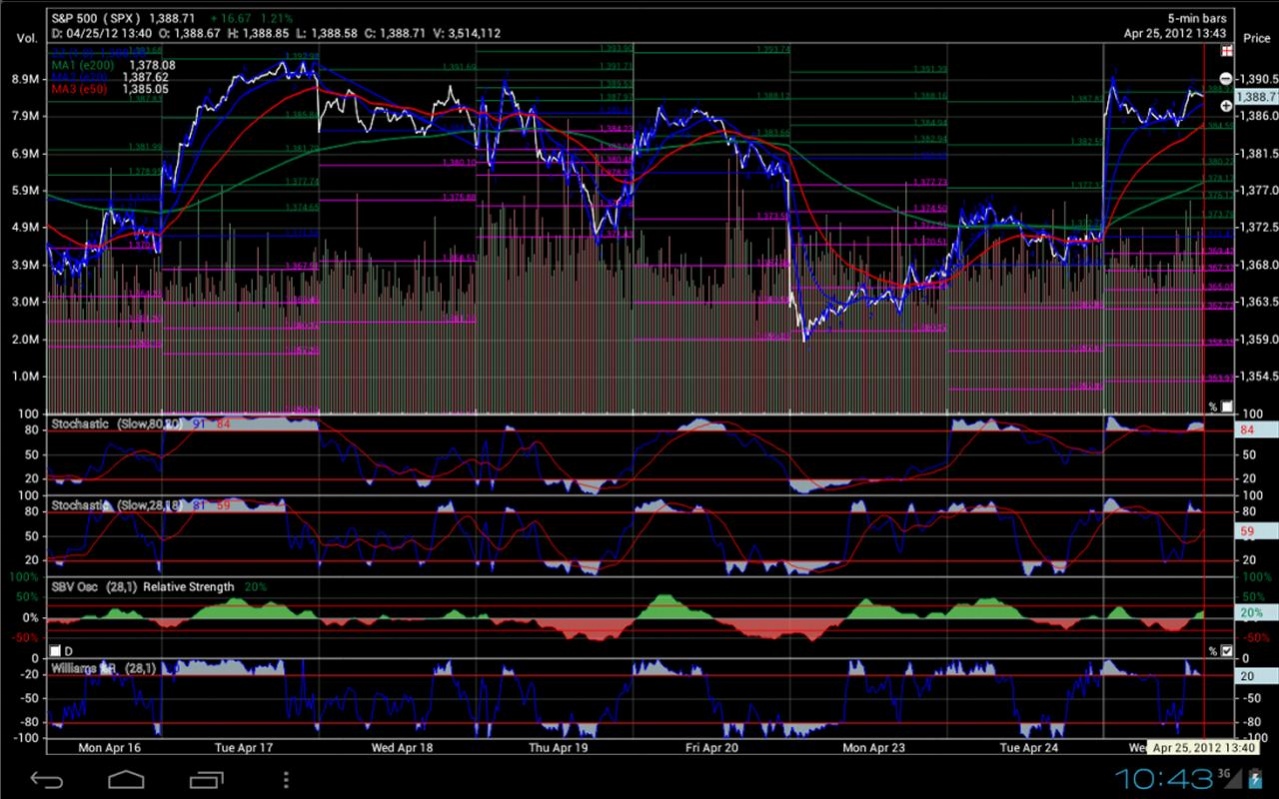V-Charts 2.0.5
Download
Free Version
Publisher Description
With main focus on volume and volatility based technical indicators our V-Charts have full set of indicators for technical analysis of stocks, ETFs and indexes. Java based web version of these chart could be found on our web site (www.v-charts.com). Web based V-Charts are completely compatible with our V-Charts mobile app: whatever you do and save on your computer (set of technical indicators, analytical drawings and etc.) could be later accessed and worked with via our mobile V-Charts app. Our V-Charts is free mobile addition to our main charting service (web-based Java stock charts)
With our V-Charts you will be able:
- monitor stock market;
- perform technical analysis;
- save your work as chart styles;
- set sound and email alerts triggered by technical indicators.
With our V-Charts you will a have access to
- monitor stocks in various frames (from 1-minute bars up to the monthly bars);
- analyze candles, Heikin-Ashi candlesticks;
- analyze more than 200 popular technical studies;
- analyze unique volatility, volume and advance/decline indicators;
- much more…
After you get you V-Charts app, if you are not already our subscriber, you will be asked to register on www.v-charts.com to receive username and password.
Keywords: stock market, charts, stock charts, technical analysis, stocks, index charts, technical indicators, studies, market analysis, market charts, investing, trading, stock, chart, charting, stock trading.
About V-Charts
V-Charts is a free app for Android published in the Accounting & Finance list of apps, part of Business.
The company that develops V-Charts is ANASYS Solutions Inc. The latest version released by its developer is 2.0.5.
To install V-Charts on your Android device, just click the green Continue To App button above to start the installation process. The app is listed on our website since 2018-01-02 and was downloaded 26 times. We have already checked if the download link is safe, however for your own protection we recommend that you scan the downloaded app with your antivirus. Your antivirus may detect the V-Charts as malware as malware if the download link to com.chart.v is broken.
How to install V-Charts on your Android device:
- Click on the Continue To App button on our website. This will redirect you to Google Play.
- Once the V-Charts is shown in the Google Play listing of your Android device, you can start its download and installation. Tap on the Install button located below the search bar and to the right of the app icon.
- A pop-up window with the permissions required by V-Charts will be shown. Click on Accept to continue the process.
- V-Charts will be downloaded onto your device, displaying a progress. Once the download completes, the installation will start and you'll get a notification after the installation is finished.